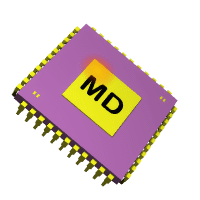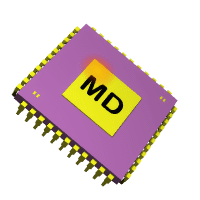|
|
Before you are able to compile YASA, you must install several packages
To compile YASA you need at least the following packages:
- QT
commercial class library, free for non-commercial use
usually delivered with KDE, Windows users can download
a package at ftp://ftp.trolltech.com/qt/non-commercial
Linux users should install the lastest version which can
be found at ftp://ftp.trolltech.com/qt/source/qt-x11-free...
- cygwin
This is an advanced unix environment for M$ Windows. This
is absolutely required if you are under M$ Windows. Try
www.cygwin.com
- make, gcc, bash, ls, cp
should be installed with every UNIX/Linux System.
Windows user must install the cygwin package!
- M$ Visual C++
This is an advanced c++ compiler development kit from
microsoft. YASA needs at least V6 of MVCC.
It is needed only if you under M$ Windows. This compiler is
not for free so you must pay a lot of money for it.
YASA is pre-configured to use in conjunction with MVCC. So you are not engaged to use it. If you want to use another compiler such as gcc maybe it works.
To enhance the behaviour of YASA, you should install the following
optional packages:
- Doxygen
Doxygen generates the online documentation through
parsing the source code of YASA.
You can find Doxygen at http://www.doxygen.org or
http://sourceforge.net/projects/doxygen
- Graphwiz
Graphwiz is used by Doxygen to generate class diagrams
and dependencies. There are Windows and Linux binaries
available.
http://www.research.att.com/sw/tools/graphviz
The installation of YASA is very easy. There are two different ways to compile
YASA regarding your operating system.
Linux
- Install the required packages!
- You have to unpack the full package in your destination directory. Enter:
gzip yasa-vx.xx.tgz | tar -xvf -
- Now there should the a directory created with a name similar to yasa-vx.xx.
Change to that directory and start the compilation process
cd yasa-vx.xx
make
- If the compilation has finished successfully you can start YASA using the
command:
./yg
Attention: Currently there is no install version so the current directory is
the final directory. You may move it to /opt/yasa or anything else. Do not
forget to enter /opt/yasa to your search path using:
export PATH:$PATH:/opt/yasa
or make a symbolic link from /usr/bin to YASA. Usually you must be root to
do that.
ln -s /opt/yasa/yg /usr/bin
Windows
- Open the M$ project file yasa.dsw and recompile the whole package. That's it!
|
|